The BAS Sheet - Setting BAS Extras

Business Activity Statement extras
- The Business Activity Statement is a regular report of your business financial standing
- The Income and Expense sheets help you calculate your GST requirements
- The Wages Sheet helps you calculate your Wages and Withholding
- Some businesses have extra reporting requirements, as explained below
- These extra values are quarterly
- These extra options will only appear if you have chosen a quarter on the BAS Sheet
- The Business Activity Statement is a regular report of your business financial standing
- The Income and Expense sheets help you calculate your GST requirements
- The Wages Sheet helps you calculate your Wages and Withholding
- Some businesses have extra reporting requirements, as explained below
- These extra values are quarterly
- These extra options will only appear if you have chosen a quarter on the BAS Sheet

PAYG Income Tax Instalment
- The most common extra is PAYG Income Tax Instalment
- PAYG Income Tax Instalment is your business’ quarterly income (not GST) tax
- PAYG Income Tax Instalment is usually supplied by the ATO
- Click the “Edit” button next to the 5A field
- A pop-up box appears with various PAYG Income Tax Instalment options
- Enter your PAYG Income Tax Instalment, as supplied by the ATO
- Alternatively you can choose to vary the amount you pay
- Please refer to the ATO or your accountant for more information about varying
- Click “Save” to store the amount for this quarter
- The most common extra is PAYG Income Tax Instalment
- PAYG Income Tax Instalment is your business’ quarterly income (not GST) tax
- PAYG Income Tax Instalment is usually supplied by the ATO
- Click the “Edit” button next to the 5A field
- A pop-up box appears with various PAYG Income Tax Instalment options
- Enter your PAYG Income Tax Instalment, as supplied by the ATO
- Alternatively you can choose to vary the amount you pay
- Please refer to the ATO or your accountant for more information about varying
- Click “Save” to store the amount for this quarter
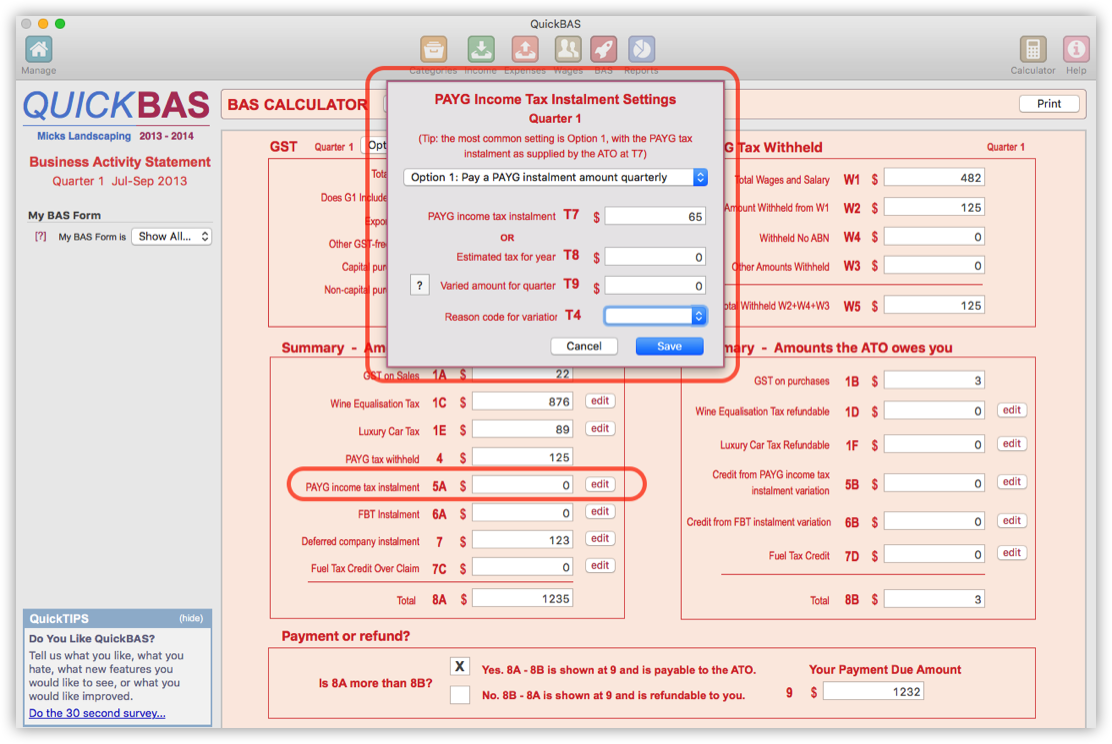

Other Extras
- PAYG Tax Withheld is the tax you withheld from your employees
- PAYG Tax Withheld is calculated from the Wages sheet, and is not editable
- Less common extras are Luxury Car Tax, FBT instalments, Wine Equalisation Tax etc
- If your business has these extra reporting requirements, add them on the BAS sheet
- Use the buttons to the right of each value field, click “Edit”, enter a value, click “Save”
- QuickBAS will store these values for the quarter
- PAYG Tax Withheld is the tax you withheld from your employees
- PAYG Tax Withheld is calculated from the Wages sheet, and is not editable
- Less common extras are Luxury Car Tax, FBT instalments, Wine Equalisation Tax etc
- If your business has these extra reporting requirements, add them on the BAS sheet
- Use the buttons to the right of each value field, click “Edit”, enter a value, click “Save”
- QuickBAS will store these values for the quarter
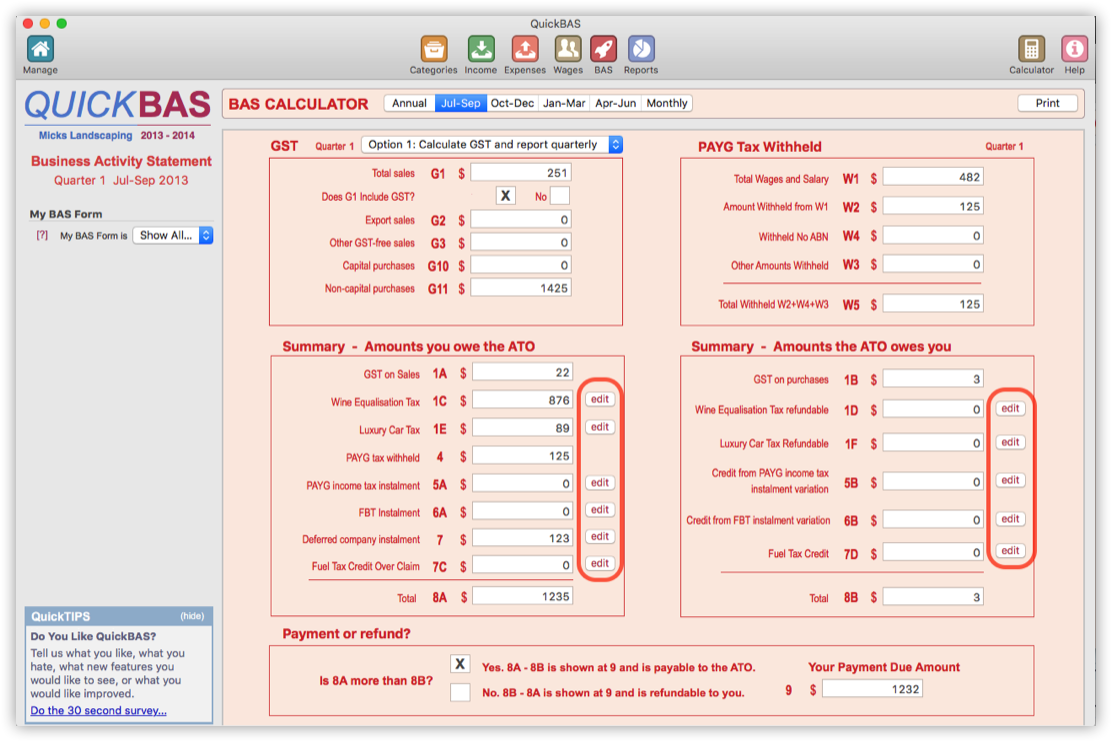
QuickBAS User Guide -Setting BAS Extras
